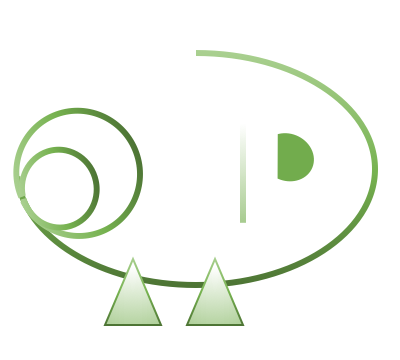Install via script
The easiest way to install Dochameleon is by using script dochameleon-init
First install the script
npm install --global dochameleon-init
Then, go to the folder that your'd like to create the documentation website, run
dochameleon-init
cd website
npm run start
Now check http://localhost:3000, the website is up running!
The init script does three things:
create
websitefolder;npm install
dochameleonpackage;copy a basic example website to start from.
Manual installation
If you do not want dochameleon-init, rather create website manually.
Create and go into the
websitefolderCreate package.json with content,
{
"scripts": {
"examples": "dochameleon-examples"
}
}
Install Dochameleon, run
npm install dochameleon
Init with basic example, run
npm run examples
Run Local Dev Server
Once installation completed, a website with example content is ready to go. Just run
npm run start
File Structure
Once installation successful, here is the file structure you'll have under the website folder
website/
├── blog/
│ ├── 2018-01-08-why-dochameleon.md
│ └── 2018-01-10-staging-step.md
├── components/
├── docs/
│ ├── doc1.md
│ ├── doc2.md
│ ├── doc3.md
│ └── sidebars.json
├── pages/
│ ├── help.js
│ ├── index.js
│ └── users.js
├── siteConfig.js
├── static/
└── theme/