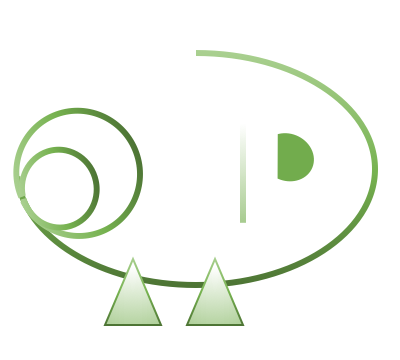Dochameleon is aware of GitHub conventions. Follow this steps to quickly create website for your GitHub project.
Installation
Just make sure run dochameleon-init at your project repo root.
> cd $path_to_project$
> dochameleon-init
> cd website
> npm run start
Configuration
Modify siteConfig.js with your project information, particularly:
projectName
title
copyright
rootUrl
baseUrl
icon
favicon
Docs
By default Dochameleon loads docs from website/docs. You may copy files over, or just change the config. For example, by GitHub convention it is the docs folder under your repo. Add this line to your website/siteConfig.js
docsDir: '../docs'
Caution: Do not set docsDir and buildDir to the same path, since building process would remove and add files.
Assets
In case you have assets like images, put them under docs/assets folder of your repo. Dochameleon will keep them so the references still work as usual.
Home Page
You may want to make README.md as home page instead of the default one.
The library actually has already created a readme.html page with your README.md. You may just copy this source code
cp node_modules/dochameleon/lib/core/pages/readme.js pages/index.js
Now npm run start.