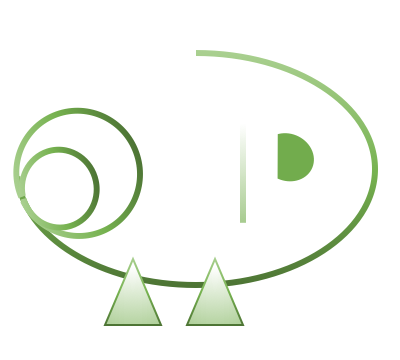Changing colors probably is the simplest way to differenciate a website.
Dochameleon does not have CSS file. All styles are defined in Javascript, which enables easy style customization. Changing color scheme is a perfect example.
The core library has a theme folder which defines UI style. Custom website also have a theme folder. At runtime the two folder will be combined together, with the custom file replace core file if names are same.
Copy color.js into website folder /theme, then change primary and secondary color. So it becomes:
const color = {
primary: '#283e4a',
secondary: '#337ab7',
tertiary: '#e0e0e0',
font: '#393939',
fontSecondary: '#000'
};
color.title = color.primary;
color.content = color.font;
color.contentSecondary = color.fontSecondary;
color.clickable = color.primary;
color.nav = {
primary: color.primary,
secondary: color.secondary,
tertiary: color.tertiary,
font: '#fff',
fontSecondary: 'rgba(255, 255, 255, 0.8)',
fontTertiary: 'rgba(255, 255, 255, 0.6)'
};
color.footer = '#808080';
module.exports = color;
run dev server again, npm run start. See what happens.