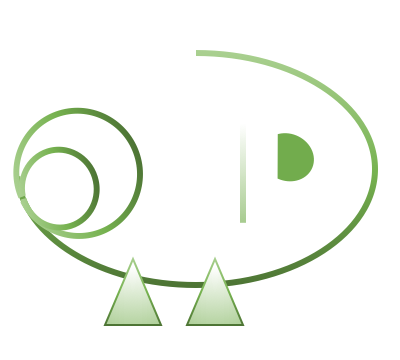Like mentioned in Customization - Color Scheme, Dochameleon defines UI style in /theme folder, in Javascript.
Core and Custom Theme
Core theme located at lib/core/theme folder of the core library. Custom theme located at website/theme folder. Each file exports an object that defines a set of UI styles.
Two steps happening at runtime.
First step, files in the two folder will be merged together. If custom theme file has same name as core theme file then it will overwrite the core file.
Second step, Dochameleon reads all theme files and merge all objects into one final object. This is the theme object, contains defination of all UI styles.
Customization
Customization is simply write theme files in website/theme folder.
Create a file website/theme/custom.js
const custom = {
button: {
margin: '4px',
border: '1px solid blue',
borderRadius: '3px',
color: 'blue',
display: 'inline-block',
fontSize: '14px',
fontWeight: '400',
lineHeight: '1.2em',
padding: '10px',
textTransform: 'uppercase',
textDecoration: 'none',
transition: 'background 0.3s, color 0.3s'
}
}
module.exports = custom;
run dev server again, npm run start. See how buttons look like now.